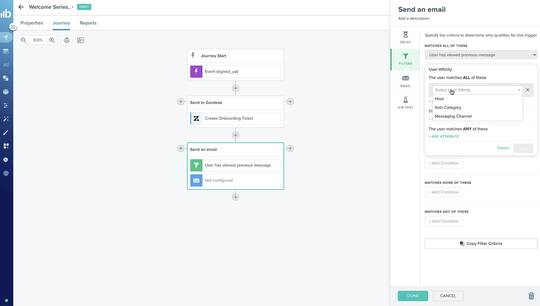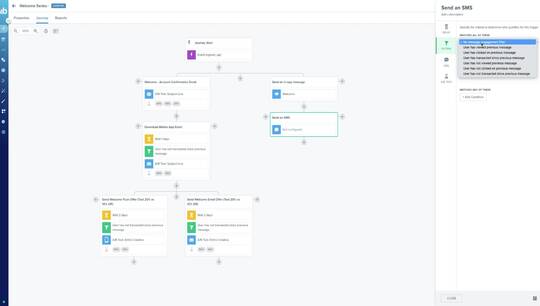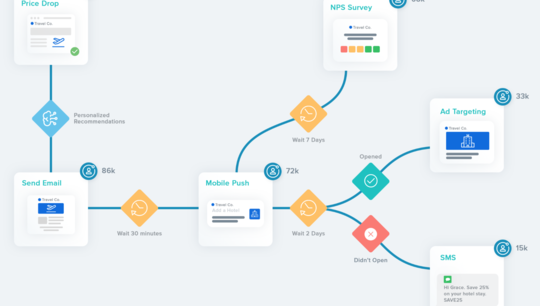Platform
Blueshift App Hub
138 views
Transcript:
The App Hub is a central place to easily browse, connect, customize and manage all of your integrations. With the agile and flexible App Hub, you can view all of your existing connections in one place and add new connections.
Let's get you familiar with UI. At the top, you can search for an app. And you can filter by status, data flow, capabilities and access. On the left, you can view all the categories of apps, from data warehouses to advertising and more.
Next, configuration. Let's go ahead and configure an adapter for Salesforce. To configure an app, simply add an adapter for the app and provide the app level configuration details, such as authentications and permissions.
Once the authentication credentials are validated, you can immediately take advantage of these integrations throughout the Blueshift platform. Now you can use any of the Quick Start Salesforce Cloud App templates in your journeys.
Alternatively, you can quickly create new Salesforce Cloud App templates to orchestrate journeys on your journeys, along with sending additional user attributes along with sending additional user attributes to Salesforce.
This gives marketers the power to connect, access, and activate data with their marketing stack without relying on IT teams. The App Hub has a growing list of pre-built integrations that you can seamlessly add and start using in minutes.
You can also integrate with a custom app without any additional coding required. Why wait? Start using Blueshift's App Hub to integrate with your marketing stack.